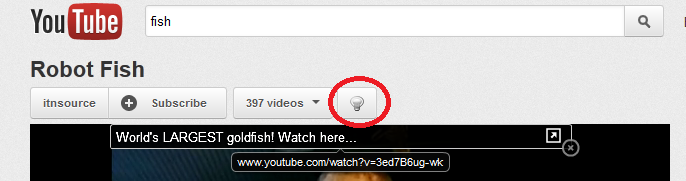YouTube Dimmer 1.0
Free Version
Publisher Description
Youtube Dimmer darkens your whole screen except the video, allowing you to focus at the movie getting a cinema like effect.
This freeware will add a "dimmer switch" to the Youtube interface, above the movie, allowing clicking it to light dimming and complete darkness.
After installation Youtube interface will have a "light bulb" button added above the movie. Clicking on it will switch between dimmer options. When the backgroud is completly darkened clicking anywhere outside the movie will switch the "lights" back on.
Youtube Dimmer will automatically fetch YouTube "Lights Out" from userscripts.org and run it using the pc-gizmos framework. The framework will also improve your online decision making process, with the BDO, better decisions online gizmo, as described in http://www.pc-gizmos.com/BDO/overview.html
Using PC-Gizmos framework is subject to pc-gizmos terms of use at http://www.pc-gizmos.com/terms_of_use.html
YouTube "Lights Out" is subject to its own terms at http://userscripts.org/scripts/show/11058
All rights to pc-gizmos framework reserved to PC-Gizmo LTD
All rights to YouTube "Lights Out" are reserved to its owner.
Youtube is a trademark that may be protected under applicable laws.
PC-Gizmo and Youtube Dimmer are not associated with Youtube, and reference to Youtube is for informative purposes only with respect to Youtube Dimmer's operation.
About YouTube Dimmer
YouTube Dimmer is a free software published in the Other list of programs, part of Audio & Multimedia.
This program is available in English. It was last updated on 22 April, 2024. YouTube Dimmer is compatible with the following operating systems: Windows, Windows-mobile.
The company that develops YouTube Dimmer is PC-Gizmos. The latest version released by its developer is 1.0. This version was rated by 1 users of our site and has an average rating of 3.0.
The download we have available for YouTube Dimmer has a file size of 2.10 MB. Just click the green Download button above to start the downloading process. The program is listed on our website since 2012-05-06 and was downloaded 123 times. We have already checked if the download link is safe, however for your own protection we recommend that you scan the downloaded software with your antivirus. Your antivirus may detect the YouTube Dimmer as malware if the download link is broken.
How to install YouTube Dimmer on your Windows device:
- Click on the Download button on our website. This will start the download from the website of the developer.
- Once the YouTube Dimmer is downloaded click on it to start the setup process (assuming you are on a desktop computer).
- When the installation is finished you should be able to see and run the program.